Top 9 Best Free Video Converter Software For Mac & Windows 10
Many video converter software offer a lot of features for absolutely free. Are you looking for software to convert videos? If your answer is yes, then this news of ours can be useful for you. All you have to do is upload the file and choose which format to convert the file to. We are going to tell you about best free video converter software, with the help of which you can convert and compress large video files without compromising on the quality.
Top 9 Best Free Video Converter Software For Mac & Windows 10
| Top 9 Best Free Video Converter Software For Mac & Windows 10 |
|---|
| 1. Any Video Converter |
| 2. Handbrake |
| 3. Free Video Converter Factory |
| 4. Freemake Video Converter |
| 5. VideoProc |
| 6. VLC Media Player |
| 7. DivX Converter |
| 8. Wondershare UniConverter |
| 9. WinX HD Video Converter Deluxe |
1. Any Video Converter

If you’re looking for a video converter that supports more video files, this won’t disappoint you. Its programs prove to be much better in converting online as well as offline video files. For example, if you are watching a video on YouTube, you can quickly convert the file to watch it easily in offline mode. Here, not only from YouTube, but also from Facebook, Metacafe, Dailymotion, etc., the facility has been given to download videos and convert them in the format of your choice.
It supports almost all file formats. It supports input video like MP4, MPEG, VOB, WMV, 3GP, 3G2, MKV, MOD, while output video like WMV, MPG, MP4, AVI, M2TS, 3GP, 3G3, FLV, HTML5 etc. . This is a free converter that supports Windows and Mac as well as iOS, Android, Xbox 360, etc. Apart from this, it also has the facility of basic level video editing, through which you can trim, crop, rotate video clips and combine different video clips together. The facility to add subtitles, audio tracks, watermarks, special effects to the video is also given here.
Read Also: Best photo editing apps
Features
- Supports almost all file formats
- Free converter that supports Windows and Mac as well as iOS and Android
- Facility of basic level video editing
- Facility to add subtitles, audio tracks and watermarks
- Special effects to the video
Download Now
2. Handbrake

Handbrake software is quite popular for Windows and Mac operating systems. With the help of the software, you can convert videos of almost all formats. The software is not only used to convert videos but also to compress videos. With the help of software, you can convert 1 GB file to 50 MB. You do not have to pay any fee for the software, you can download it for free.
Features
- The software is free and open source
- You can convert videos in any format
- Can compress large video files
- Compressing will not reduce the quality of the video
- Manual & automatic scaling, deinterlacing, detelecine, and cropping
Download Now
3. Free Video Converter Factory

This is free software, so that you will be able to convert video files in any format you want. It is also easy to use Free HD Video Converter Factory i.e. Wonderfox software. The guidelines related to video-converter on the website may prove useful to you. This is HD video converter, in which you will get output video without watermark. It supports files like MP4, MOV, MKV, MPG etc.
In this, along with converting any video in more than 200 formats, the facility of free audio converter will also be available. Also, with its help, you can download HD videos and music from more than 250 websites. Apart from this, if you want, you can also do basic editing in the video. This software supports Windows, Apple as well as Android etc.
Read Also: How to enable WiFi calling on iPhone
Features
- Convert video files in any format
- You will get output video without watermark
- Software supports Windows, Apple as well as Android etc
- Free audio converter
- Download HD videos and music from more than 250 websites
Download Now
4. Freemake Video Converter

Freemake Video Converter is one of the best software to compress videos. It has got good ratings from many PC users. With the help of this software, you can convert any video in the format of your choice. Apart from this, this software can also prove to be a better option for compressing videos. With the help of this software, you can easily convert and compress large video files, the biggest thing here is that by doing this you will not have to compromise on the quality of the video.
Features
- Convert videos in more than 500 formats
- Extract audio from YouTube
- Features like Cut, Crop, Join, Rotate and Merge are included
- Free Software
- Create photo slideshows
Download Now
5. VideoProc

VideoProc is a simple yet powerful video/audio/DVD converter that comes with robust video editing, downloading and recording features. It will perform these tasks at absolutely instantaneous speeds, and will be efficient at processing 4K/8K/larger videos without freezing. It offers a free solution for Windows and Mac platforms. Provide actions like crop, merge, crop, rotate, add subtitle, effect, stabilize video, remove noise, create GIF, add watermark, etc. to video.
Features
- Download videos audios from 1000+ online sites
- Convert any videos audios
- Free solution for Windows and Mac platforms
- Comes with strong video editing
- Downloading and recording features
Download Now
6. VLC Media Player

If you are looking for any software to convert your video then VLC media player is the best software for you because it is free as well as supports all types of video files. There are many software such that do not support some types of video files and also spoil the quality of your video very much, but VLC media player reduces the size of your video without reducing its quality. Along with playing this video, it provides many facilities such as recording the screen, playing YouTube videos online, converting video and audio etc.
Read Also: How to compress video without losing quality
Features
- There will be storage space that means disk space left in your computer.
- You can transfer videos anywhere easily and quickly.
- If you upload this video to YouTube, then the user’s data will be saved and at the same time your video will be loaded very quickly with the user, which means that there will not be much buffering.
- You can easily upload the video to YouTube, due to the low file size of the video, it means that your internet data will also be consumed very less.
- VLC media player reduces the size of your video without reducing its quality
Download Now
7. DivX Converter
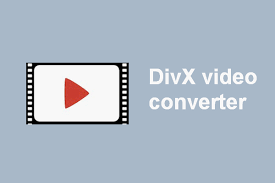
DivX Converter is Windows and macOS video conversion tool with great features. The software can convert large videos to smaller sizes without noticeable loss in quality. This software can also make copies of non-encrypted DVDs. The advanced Pro version of the software has many advanced options such as Wavefront Parallel Processing, B-Frames and Target Quantizer.
DivX Converter is a basic tool with lots of great features. The software supports a higher level of compression than other video conversion apps. Converting videos to DivX format makes them suitable for online video sharing.
Features
- Free solution for Windows and Mac platforms
- Trim, crop and rotate video
- Custom watermark
- Advanced features include wavefront parallel processing, log, B-frame and target quantizers
- Cloud connect and backup DVD feature
Download Now
8. Wondershare UniConverter
![]()
PC users are very much liked by this software. This software is not only used for compressing videos but also for editing videos. With the help of the software, you can convert your videos in almost every format. With the help of the software, you can convert any video to VR format and GIF format.
With the help of Wondershare UniConverter, any video can be converted from one format to another and the resolution of videos can also be changed, like if a video is 4K then convert it to 1080p or 720p resolution. can. And with this you can also burn your video files to CD or DVD.
This PC Software is available for both Mac & Windows Platform. By the way, no product of Wondershare is free. But Wondershare gives a free trial version of each of its products, so that users can buy it only if they like it.
Features
- Available for both Mac & Windows Platform
- No product of Wondershare is free, But Wondershare gives a free trial version
- Compressing videos and edit videos
- Convert your videos in almost every format
- Video can be converted into GIF format with the help of this software
Download Now
9. WinX HD Video Converter Deluxe

WinX HD Video Converter Deluxe is a powerful and multifunctional video tool. This software assists users to convert any 4K, HD video to MP4 (HEVC/H.264), MKV, AVI, iPhone, iPad, Android and 420+ output profiles. WinX HD Video Converter Deluxe is an easy but versatile program. Video file compression and editing are also available in the program. It has an intuitive interface and the operations are pretty easy.
Read Also: Best text editors
Features
- Convert 4K, HD video to any formats.
- GPU acceleration, fast speed, lossless quality.
- Reduce video file size.
- Edit, cut, crop, merge videos.
- Free + Premium
Download Now
Conclusion
Video conversion tools can convert videos to different formats to reduce file size and optimize for mobile devices or online sharing. I hope you liked this post very much. Do share this post with your friends and also if you have any question related to this post then you can ask us through comment box.