How Do I Back up GitHub and Why Do I Need to?
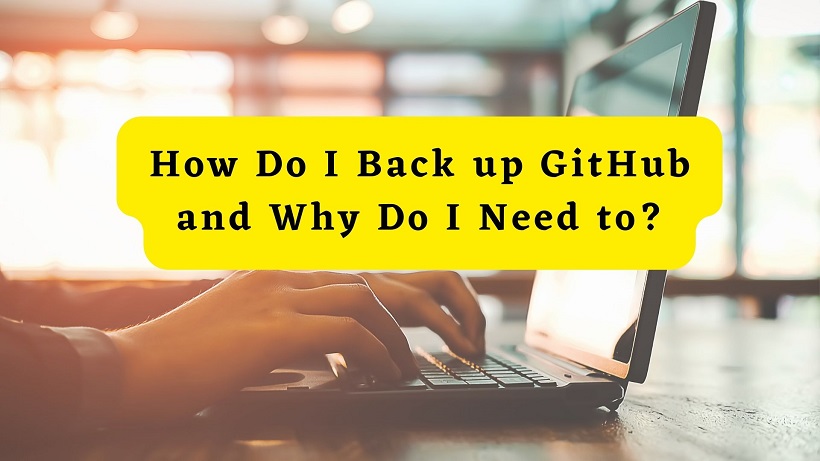
For a number of reasons, GitHub is very important to engineers, teams, and the larger software development community. Version control, acting as a focal point for the open-source community, project management, continuous integration and deployment, discoverability and reputation, infrastructure, and dependability are among the main motivators. Beyond these uses, the significance of GitHub varies according to the requirements of both individuals and organizations. You will discover the justifications for and procedures for backing up your GitHub account in this article.
Why Should I Back up My GitHub Account?
Backups on GitHub are a must for all users. This conclusion has a wide range of justifications. We will discuss the reasons in this section. Let’s look at them now.
- Data loss prevention: For hosting and maintaining code repositories, a lot of people utilize the GitHub platform. However, like with any online service, there is always a chance that data will be lost due to a variety of reasons including issues in software, hardware, or security. In the event of any unanticipated circumstances, having backups guarantees that you have a duplicate of your code and associated files.
- Disaster recovery: In the event of a major occurrence such as a server failure or a natural disaster, GitHub’s infrastructure may be impacted, resulting in a temporary loss of service or data. By keeping backups, you may instantly restore your repositories and continue working without suffering major interruptions.
- Version control history: With GitHub’s version control feature, you can keep track of changes made to your code over time. Having local backups assures that you will still have access to your whole codebase’s version history even if a significant event causes you to lose control of your GitHub account or your repositories become corrupt.
- Redundancy and flexibility: Redundancy is further increased by storing backups on many platforms or servers. By ensuring that your code is distributed over numerous sites, it lowers the possibility of total data loss. Additionally, backups allow you the freedom to switch your code’s hosting environment or Git service if necessary.
- Compliance and regulatory requirements: Depending on your line of business, you could be required by law or regulation to keep backups of your code. Data must be retained in some businesses or organizations for compliance, auditing, or security reasons. You can fulfill these requirements by maintaining backups of your GitHub repositories.
How Do I Back up GitHub?
Users of the GitHub platform have access to multiple backup options for their GitHub repositories. The various methods for how to backup GitHub include these options.
Locally clone repositories
Cloning your GitHub repositories to your own computer is the easiest approach to make a backup. The complete repository including all branches, commits, and files will be created as a local copy as a result. To clone the repositories, you can use the Git command-line tool or a Git client with a graphical user interface (like GitKraken, SourceTree, or GitHub Desktop). An example command to clone a repository is as follows:
git clone https://github.com/username/repository.git
You may keep your backups up to date with the most recent GitHub updates by routinely updating the cloned repositories.
Download the repository in a ZIP file
On the repository’s page, GitHub offers the option to download the repository as a ZIP file. This approach is helpful if you just sometimes require backups or if you wish to obtain particular repository versions. Remember that the version control history will not be included when downloading a ZIP file. Go to the repository’s page on GitHub, click the “code” button, and then choose the “download ZIP” option to download the repository as a ZIP file.
Utilize GitHub’s export and backup options
Your repositories can be exported and backed up using GitHub’s own features. Here are some of these choices.
- GitHub Archive Program: The GitHub Archive Program preserves essential open-source code repositories for the long term. It seeks to protect the repositories even in the case of a catastrophe or imminent GitHub downtime. This program, however, may not cover all repositories as it focuses on protecting important open-source projects.
- GitHub repository import/export: Using the GitHub Importer tool, GitHub lets you import and export repositories. With the help of this program, you can move repositories between GitHub accounts or even to other Git hosting services.
- Third-party backup tools: You may automate and streamline the backup process for your GitHub repositories using a variety of third-party applications and services. Such capabilities as scheduled backups, incremental backups, and cloud storage integration are frequently included in these products. Popular choices include the backup and restore capabilities of GitLab, BackHub, and GitBackup.
Conclusion
Establish a regular backup schedule so that your repositories are kept current. For increased security and redundancy, think about combining different backup techniques. It is important to note that GitHub has its own backup system and redundancy controls to protect your data. Making your own backups, however, gives you an additional layer of security and guarantees that you are in complete control of your code and its accessibility, irrespective of the service provider. To guard against localized data loss, keep your backups on different media such as external hard drives, cloud storage services, or other distant servers.