How to Use the WhatsApp View Once Feature on Android and iPhone(iOS)

WhatsApp, the world’s most-used instant messaging app, brings something new for its users from time to time. So that its users can do something new and have a great experience. In the ever-evolving landscape of digital communication, WhatsApp has introduced a tool to empower users with greater control over their shared content. The “View Once” feature, available on both Android and iPhone (iOS) platforms, adds an extra layer of privacy and security by allowing users to send photos and videos that can be viewed only once before they disappear. In this article, we will delve into how to use WhatsApp view once feature on Android and iOS devices, and explore why such a feature is becoming increasingly essential in today’s digital era.
How to use WhatsApp View Once on Android and iOS
Before starting the steps to use the feature, you should know that whatever photo or video you send through View Once, you will also be able to see it only once. You will not be able to forward, save or share these shared photos or videos. Another thing to note here is that if the receiver does not open the sent photo or video, then that message will automatically expire within 14 days.
Step 1: Update Your App
Ensure that your WhatsApp application is updated to the latest version from the Google Play Store (for Android) or the App Store (for iOS).
Step 2: Access the Chat

Open the chat window of the recipient to whom you want to send a view-once media. Select any contact, group chat, or start a new conversation.

Step 3: Attach Media
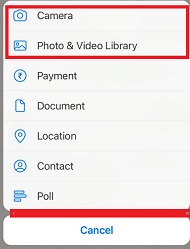
Tap the attachment icon (paperclip) and select the photo or video you wish to send.
Step 4: Choose “View Once”

Before sending the media, you’ll see a “1” icon overlaid on the media. This indicates the “View Once” feature. Tap on it to activate the feature.
Step 5: Send

After selecting “View Once,” hit the send button, and the media will be sent with the “View Once” functionality. As soon as the receiver clicks on it he will see the photo or video. At the same time, as soon as he closes the photo, he will see Opened instead of the message.
Read Also: How to Hide or Unhide Chats on WhatsApp
Why the “View Once” Feature Is Required
1. Enhancing Privacy
In an era where digital privacy concerns are paramount, the “View Once” feature offers users the assurance that their shared media will be seen only by the intended recipient, reducing the risk of sensitive content being inadvertently or intentionally saved, forwarded, or misused.
2. Temporary Sharing
The “View Once” feature is particularly useful for sharing temporary information, such as a WiFi password, a location, or a one-time code. After viewing, the content vanishes, eliminating the need for manual deletion.
3. Content Control
Users can exercise greater control over the longevity of their shared content. This feature ensures that even if the recipient takes a screenshot, the media’s disappearance from the chat prevents them from retaining the content.
4. Minimizing Clutter
As users increasingly share multimedia content, the “View Once” feature contributes to reducing media clutter in chats. The automatic deletion of viewed content promotes tidiness and optimizes storage space on devices.
5. Confidential Business Communication
For professionals, the “View Once” feature can be instrumental in confidential business communication. Sensitive documents, strategies, or internal announcements can be shared with the assurance that they won’t linger beyond their intended purpose.
6. Ephemeral Sharing Culture
The popularity of ephemeral content on various social media platforms showcases the shift towards fleeting, engaging experiences. The “View Once” feature aligns with this cultural shift, allowing users to engage with content without commitment.
Disadvantages of the View Once Feature of WhatsApp
- WhatsApp advises its users to send messages with the View Once feature only to trusted people as the receiver can take a screenshot of your message before it is deleted. No notification is sent to the sender when the screenshot is taken. The receiver can also take a picture of the message or record a video of the message before it is removed from the chat.
- The company says that encrypted media sent using the View Once feature may also be stored on WhatsApp’s servers for a few weeks after you send it. The media will also be shared with WhatsApp if the recipient chooses to report it on the app.
Conclusion
WhatsApp’s “View Once” feature empowers users with greater control over their shared multimedia content, reflecting the platform’s commitment to user privacy and security. By providing a simple and intuitive tool for temporary sharing, WhatsApp acknowledges the need for privacy-conscious communication in the digital age. As the world navigates the intricate landscape of information sharing, the “View Once” feature is a testament to the platform’s dedication to innovation and user-centric solutions.
Frequently Asked Questions(FAQs)
1. What is the “View Once” feature on WhatsApp?
The “View Once” feature on WhatsApp allows you to send photos or videos that can be viewed by the recipient only once. After they view the content, it disappears from the chat, providing an extra layer of privacy and security.
2. How do I use the “View Once” feature on WhatsApp?
To use the “View Once” feature:
- Open the chat with the recipient.
- Attach a photo or video.
- Before sending, tap on the “1” icon that appears on the media.
- Send the media, and the recipient can view it only once.
3. Can the recipient take a screenshot of a “View Once” media?
Yes, recipients can take screenshots of “View Once” media. However, WhatsApp will not notify you if they do so. Remember that the screenshot will be the only copy of the media they can keep.
4. What happens after the recipient views the “View Once” media?
After the recipient views the media, it will disappear from the chat. You won’t be able to view it again, and the recipient can’t access it either.
5. Can I use the “View Once” feature for both photos and videos?
Yes, you can use the “View Once” feature for both photos and videos. When you attach media, the “View Once” option will be available for both formats.
6. Can I view “View Once” media on multiple devices?
Yes, you can view “View Once” media on multiple devices, but it will be counted as a single view. Once it’s viewed on one device, it will disappear from all devices.
7. Is the “View Once” feature available for group chats?
Yes, you can use the “View Once” feature in group chats. When someone opens the media in the group chat, it will disappear for all participants.
8. Can I revoke or delete a “View Once” media after sending it?
No, once you send a “View Once” media, you can’t revoke or delete it. It will disappear from the chat after the recipient views it.
9. Is the “View Once” feature available for all WhatsApp users?
Yes, This feature is available for all WhatsApp users.
10. How does the “View Once” feature enhance privacy?
The “View Once” feature enhances privacy by allowing you to send sensitive or temporary content that will be seen only once. This prevents recipients from saving or sharing the content, adding an extra layer of confidentiality to your communications.
Read Also: How to Clear Browser Cache and Cookies on Google Chrome